Characters for House Dominae can be created using a separate application, the character creator, written specifically make it as easy as possible for players to create and add their own characters to the game.
Once a character file has been created, it can be easily shared with other players.
Creating a character is as easy as filling out a form. There are many attributes but most of them are optional. However, the more information the game has to work with the better the result is in general.
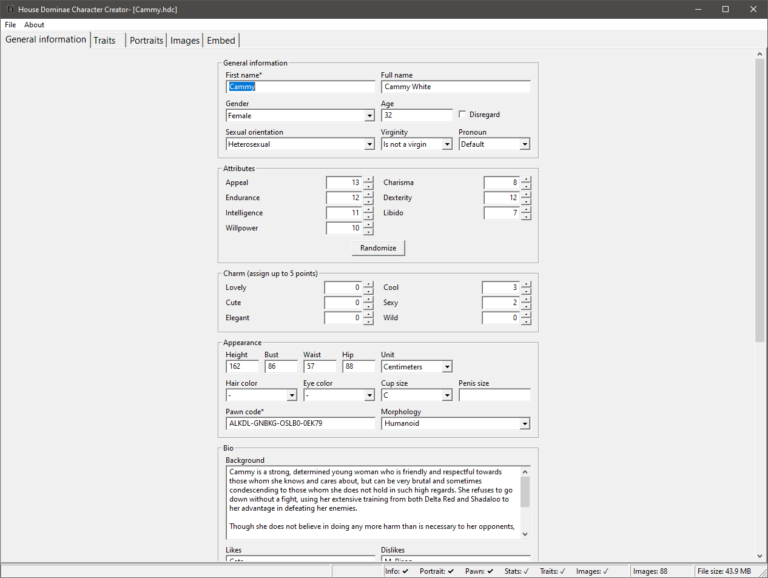
Built-in portrait editor
The game expects character portraits to be of a certain size so it comes with built-in tools to crop and pan images.
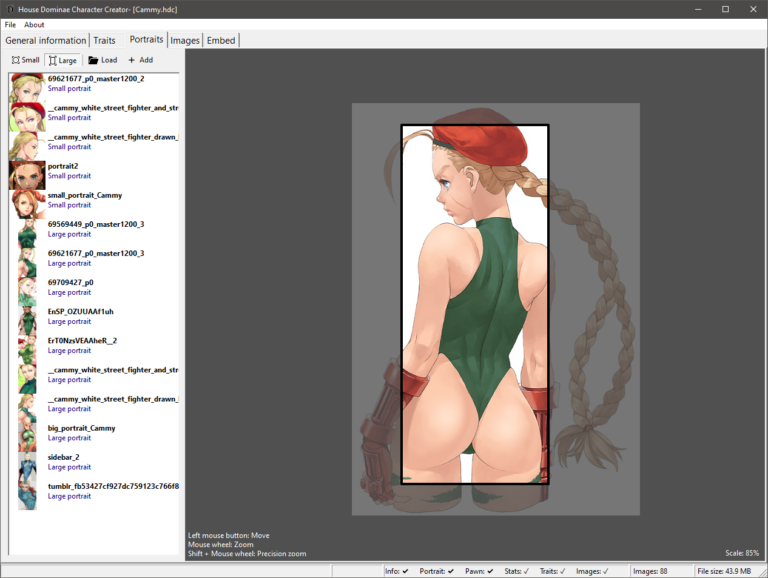
So many traits!
Characters in House Dominae are described primarily using traits rather than stats. Traits describe not just a character’s quirks but also their physical appearance, personality, sexual attraction and tendencies, to name a few things. There are literally hundreds of traits to choose from.
Traits are extensible by default and you can even add own traits to your characters.
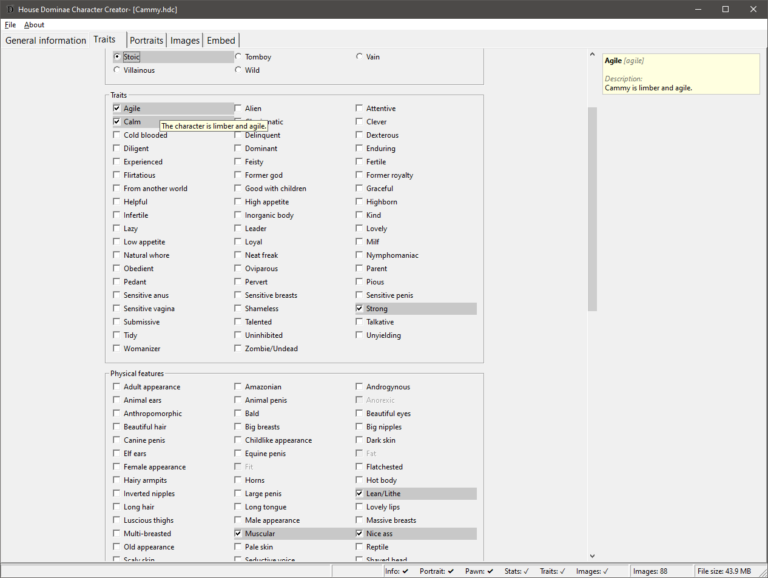
Fully featured image tag editor
Whenever the game needs to display an image of a character performing some kind of task, it pulls it from the character file. The game can select images not just by the action being performed but also contextual clues like joining participants and even the character’s mood.
This works thanks to a rich tagging system and clever search algorithms, but tagging hundreds of images can get pretty tedious. Therefore, the character creator comes with the necessary tools to make it as painless as possible. You can multi-select images to tag several with a single click. You can copy & paste tags as well as sort and select images by tag.
There’s also a very simple way to add a panning motion to images that wouldn’t otherwise fit the wide aspect ratio of the game’s event window.
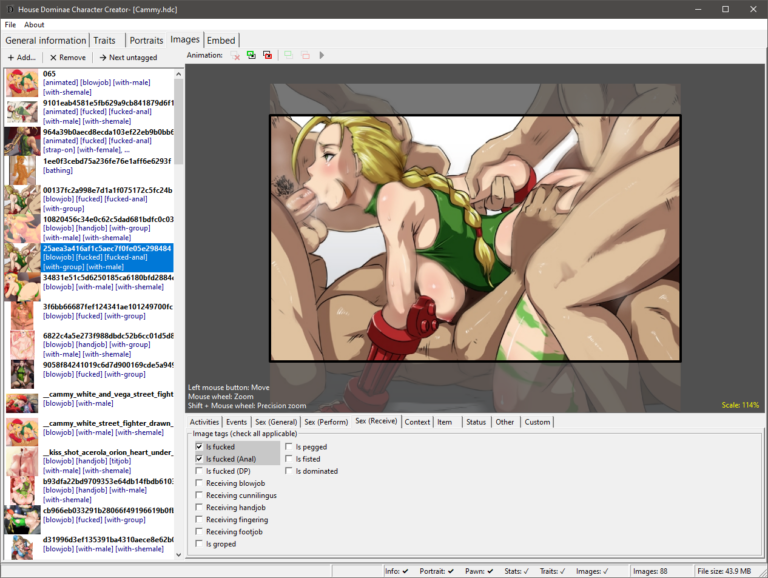
Customized appearance
Customizing the ‘pawn’ of a character is done in-game. A code is generated that you then can then copy & paste into the character creator. You can also import your own model as an obj-file, directly in the character creator.

